At times, certain Mutual Funds are required to create segregated portfolios for unrated debt in case of default.
It is important to note that entries for segregated portfolios of Mutual Funds SHOULD NOT be directly imported from a CAS statement, so that MProfit can accurately compute your capital gains.
In such cases, you will be required to make a demerger entry for the affected mutual fund in your MProfit portfolio.
We have provided an example below for Franklin segregated funds. Please follow the steps below:
Login at https://cloud.mprofit.in/ and open the MProfit portfolio that contains the affected mutual fund.
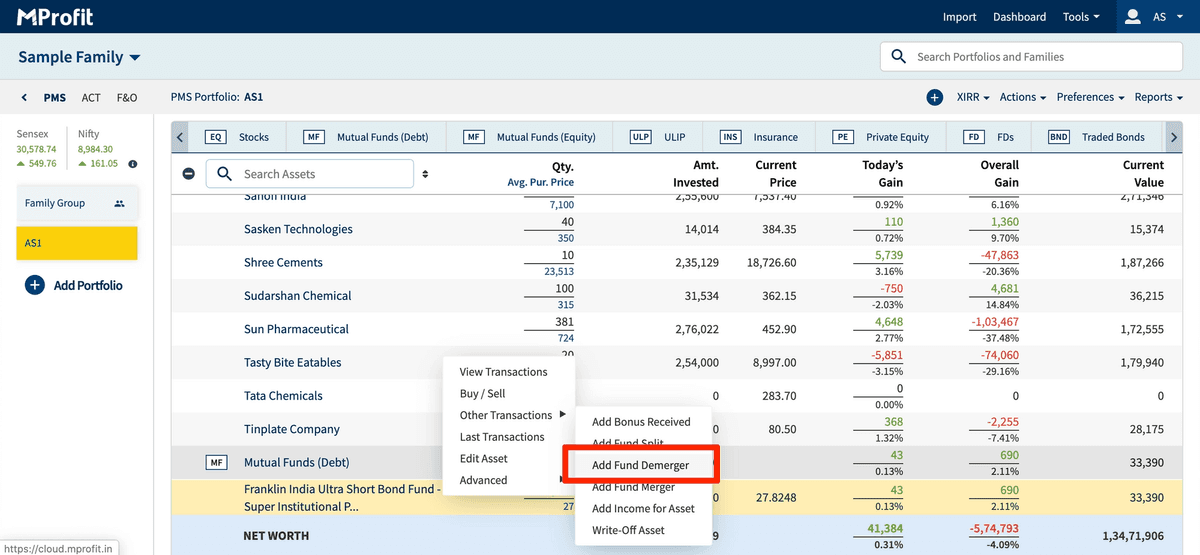
Right click into the specific Mutual Fund > Other Transactions > Add Fund Demerger
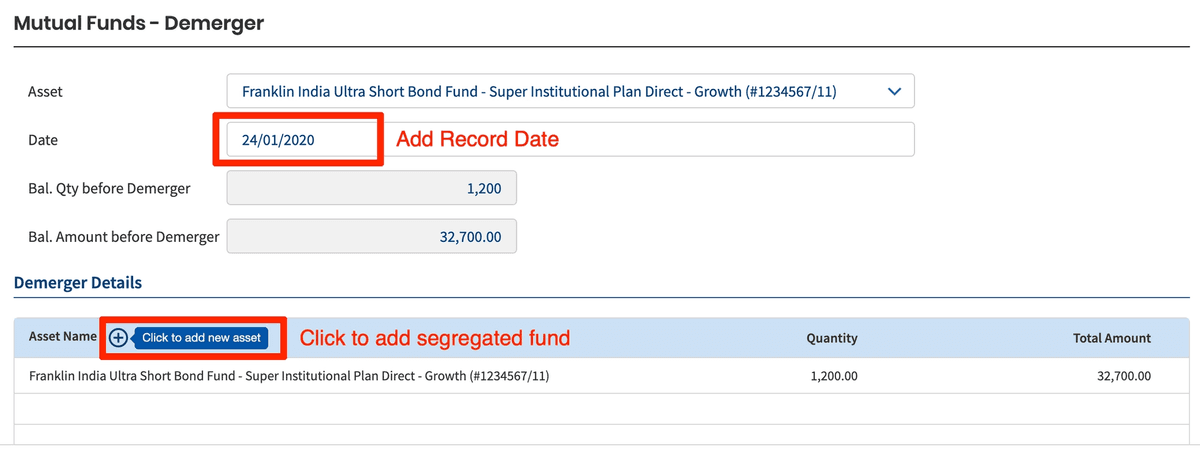
As displayed in the image above, add the record date for your demerger entry.
Next, proceed to adding the new segregated fund asset by clicking the + button.
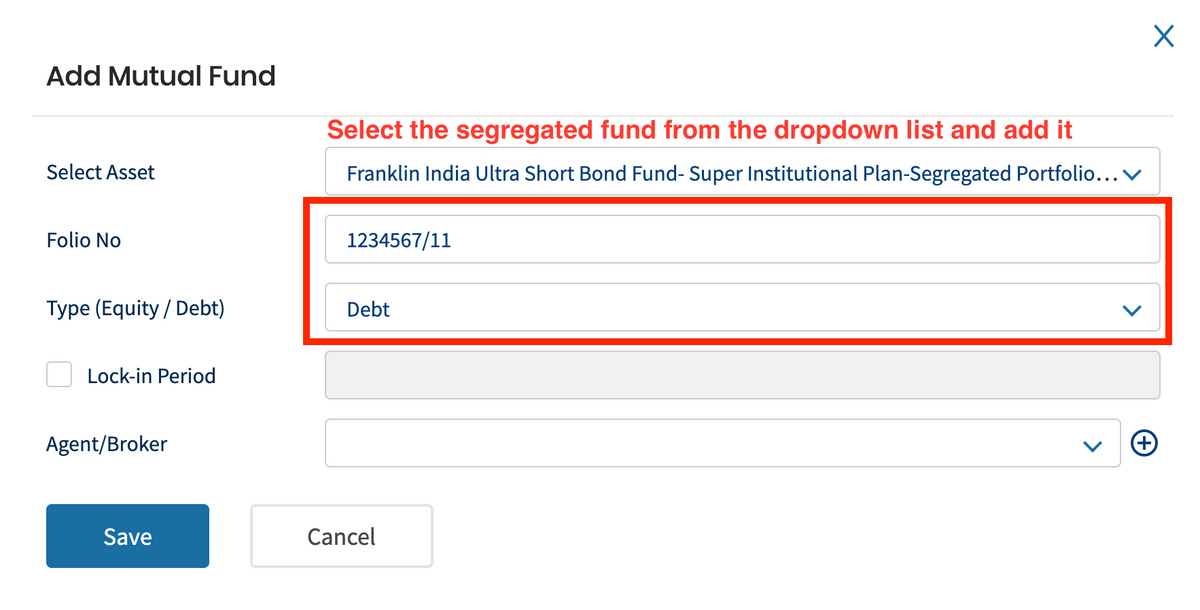
Search for the segregated fund in the dropdown list and add it. Then enter other relevant details and click Save.
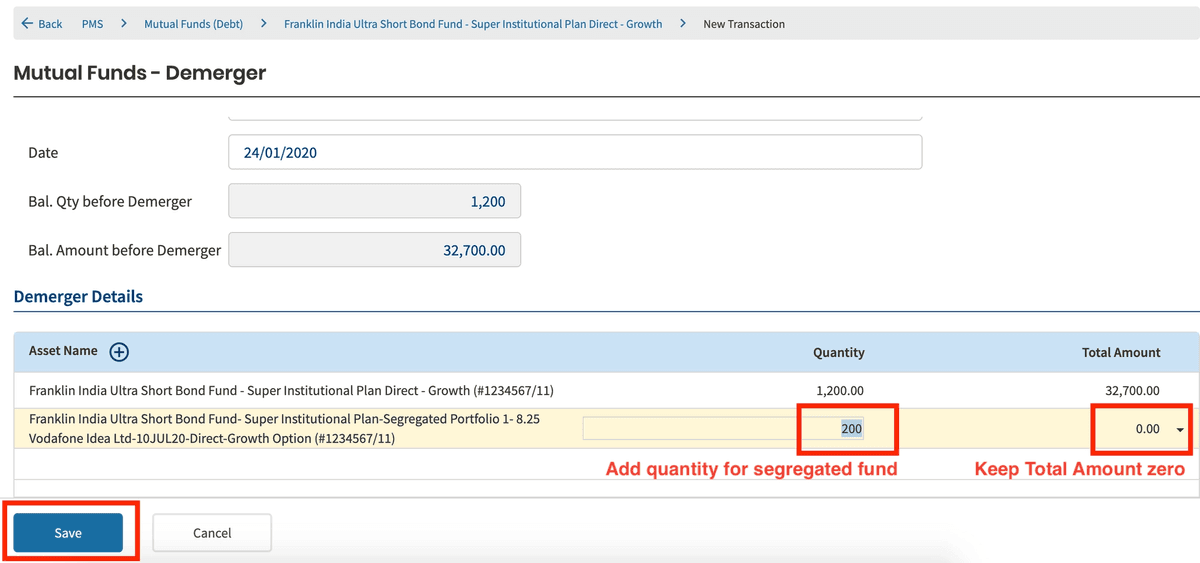
Add Quantity for the segregated fund as displayed in the image above, and keep Total Amount zero.
Next, click Save.
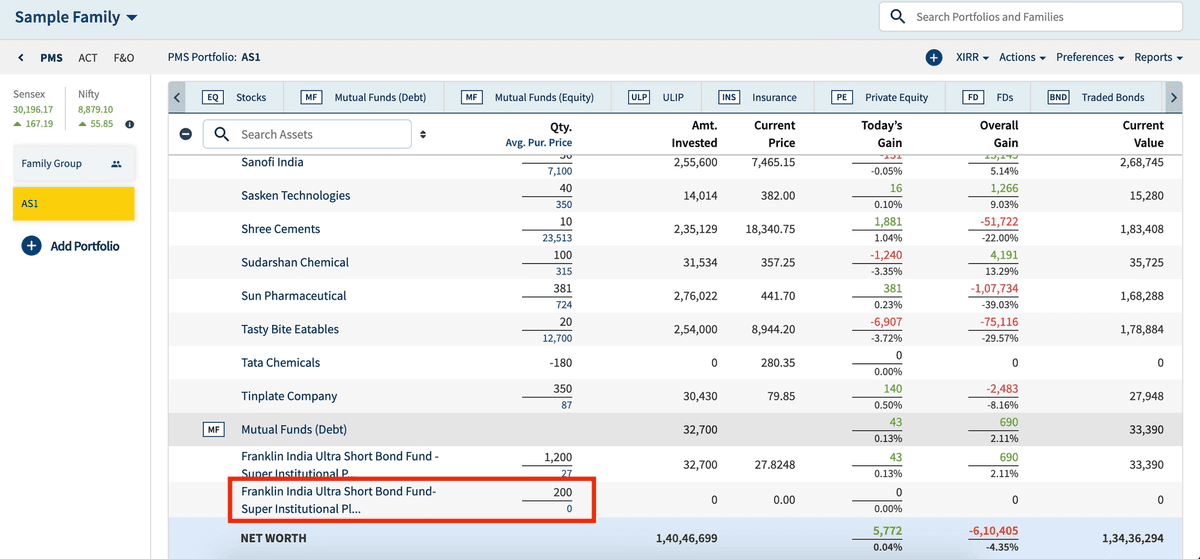
Your MProfit summary screen will now display the updated segregated fund holding in your portfolio.